software: Adobe Lightroom (5)
camera: Sony Alpha 6000
The Problem
Sony’s proprietary Sony Alpha Raw – or ARW – files are not a mistake. No, they didn’t have a glitch in software programming and accidentally jumbled the file extension vowels!
No idea why the Sony Alpha team thought this was a good idea to create a new file format for their Alpha series cameras, but I imagine it has something to also do with their own proprietary memory sticks that only work in their specific cameras.
I won’t start ranting about standardization in similar software and hardware, but it’s silly when they’ve been trying to use it for years and it’s still not taking off.
The actual problem comes when you try and import these files into Lightroom (for disclaimer sakes, I’m using Lightroom 5, but the solution I will propose here could and should first be attempted on your versions of Lightroom). Importing them will give you an error saying something along the lines of: “The files are from a camera which is not recognized by the raw format supported in Lightroom.” It may also first give you an error that Lightroom cannot generate a preview of the images – yes, this is your first hint.
Clik here to view.
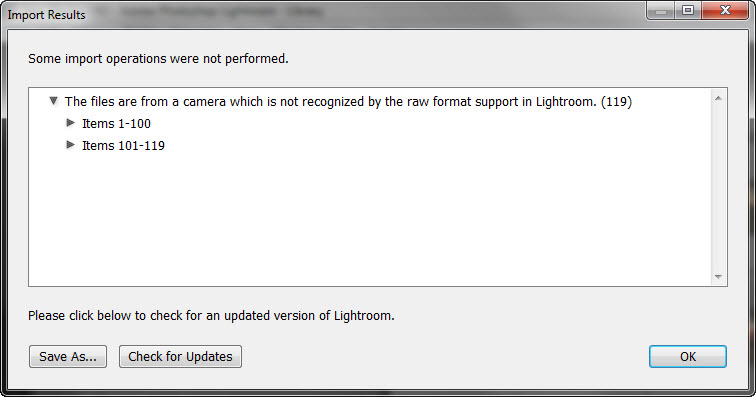
image source: photocitizen
The Solution
When this prompt window pops up saying the images or camera version is unrecognized, you may have noticed that it has a button asking you if you’d like to check for updates (see bottom left of image above).
This button is exactly what you want to press. It is Lightroom thinking it might be a good idea to check to see if there’s an update available, because maybe the version of the camera you have is newer then the version of Lightroom you have, and they’ve already made an update that recognizes this newer camera or file extension. Most likely they already have.
Check for Updates.
Download that update that will be available to download.
Close Lightroom.
Install that update you downloaded.
Open Lightroom and try to import again!
Hope this helps.
References & further reading:
